The integration of artificial intelligence (AI) into popular applications has transformed how we interact with technology. WhatsApp, a widely used messaging platform owned by Meta, is no exception. AI-powered features becoming more prevalent, and you might want to manage or disable these features for various reasons, such as privacy concerns or a preference for manual controls. This blog provides a detailed guide on how to disable Meta AI features in WhatsApp, ensuring a more tailored user experience.
Understanding Meta AI in WhatsApp
Before diving into the steps to disable Meta AI features, it’s essential to understand what these features entail. Meta, the parent company of Facebook and WhatsApp, leverages AI to enhance user experiences through various functionalities, including:
Smart Replies: AI-generated suggestions for quick responses.
Message Classification: Automatically categorizing messages for better organization.
Content Moderation: AI tools for detecting and managing inappropriate content.
While these features aim to improve convenience and safety, some users may prefer not to use them. Disabling these features can help maintain greater control over your messaging experience and privacy.
Steps to Disable Meta AI Features in WhatsApp
Here is a step-by-step guide on how to manage and disable Meta AI features in WhatsApp:
- Update WhatsApp
Ensure that you are using the latest version of WhatsApp. Meta frequently updates its applications to introduce new features and enhancements. To check for updates:
Android: Open the Google Play Store, search for WhatsApp, and tap “Update” if an update is available.
iOS: Open the App Store, search for WhatsApp, and tap “Update” if an update is available.
- Open WhatsApp
Launch the WhatsApp application on your smartphone. Make sure you are logged in to your account.
- Access Settings
To modify settings related to Meta AI features, you need to access the app’s settings:
Android: Tap the three vertical dots in the upper-right corner of the screen to open the menu, then select “Settings.”
iOS: Tap the gear icon in the bottom-right corner of the screen.
- Navigate to Account Settings
In the settings menu, select “Account” to access account-related settings. This section includes privacy, security, and other options that may impact AI features.
- Privacy Settings
AI features often interact with your privacy settings. To review and adjust these settings:
Tap on “Privacy” to see options related to who can view your information and messages.
Manage settings such as “Last Seen,” “Profile Photo,” and “About” to control how much information is available to others.
- Manage Connected Devices
AI features can sometimes be influenced by devices connected to your account. To review connected devices:
Go to “Devices” or “Linked Devices” within the settings menu.
Ensure that no unauthorized or unfamiliar devices are linked to your WhatsApp account.
- Disable Specific AI Features
Depending on the version of WhatsApp and available features, you may have options to manage or disable specific AI functionalities:
Smart Replies: Look for settings related to “Smart Replies” or “Suggestions” and toggle them off if available.
Message Classification: Check for any options related to message organization and adjust settings according to your preference.
Content Moderation: Review any options for managing content filters or moderation tools.
If specific AI features are not directly manageable through the app settings, you might need to look for general settings that control how WhatsApp handles your data and interactions.
- Review App Permissions
Reviewing app permissions can help ensure that WhatsApp does not have unnecessary access to your data:
Android: Go to your device’s settings, select “Apps & Notifications,” then “WhatsApp,” and review the permissions granted.
iOS: Go to “Settings,” select “Privacy,” and review app permissions for WhatsApp.
- Official Support
If you encounter difficulties or cannot find specific options to disable Meta AI features, consult WhatsApp’s official support or help center. Meta frequently updates its features and settings, so checking their support documentation can provide the latest information on managing AI integrations.
Significance of Disabling Meta AI Features
Disabling Meta AI features in WhatsApp allows you to tailor your messaging experience according to your preferences and privacy concerns. By following the steps provided in this guide, you can manage and control the AI functionalities that impact your use of the app. While AI can enhance convenience and functionality, understanding and managing these features ensures that your WhatsApp experience aligns with your personal preferences and privacy needs. For the latest updates and more detailed guidance, always refer to WhatsApp’s official support resources.
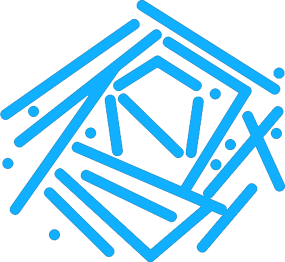


![Latest AI Tools for Small Businesses [2025]](https://thenesterblog.com/wp-content/uploads/2025/05/AI-Tools-For-Small-Business-300x169.webp)



Nice Blogs….